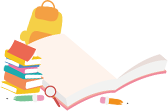解决方法1 (推荐)
不需要修改配置文件,只需要用sudo执行一次svn命令,并记住密码就行了,记住密码需要权限的。
sudo svn ci -m "feature: init mimvp_project; reviewer: mimvp.com"
解决方法2
使用明文用户名+密码
svn up --username="mimvp_username" --password="mimvp_password"
解决办法3
打开SVN配置文件:
vim /home/<user>/.subversion/servers // 已替代了 config
或
vim /home/<user>/.subversion/config
找到如下代码:
### Set store-passwords to 'no' to avoid storing passwords in the
### auth/ area of your config directory. It defaults to 'yes',
### but Subversion will never save your password to disk in
### plaintext unless you tell it to (see the 'servers' file).
### Note that this option only prevents saving of *new* passwords;
### it doesn't invalidate existing passwords. (To do that, remove
### the cache files by hand as described in the Subversion book.)
# store-passwords = no
将store-passwords = no这行更改为:
store-passwords = yes
此方法不行,可尝试删除目录 rm -rf /home/mimvp/.subversion/auth/svn.simple
解决方法4 (推荐,验证成功)
若方法3仍然不行,可直接修改密码文件
vim /home/mimvp/.subversion/auth/svn.simple/0d8aa89cb529da973a3b4b4e99afd14f
K 8 passtype V 6 simple K 8 password V 8 Mimvp123 K 15 svn:realmstring V 46 <https://svn.mimvp.com:443> svn for repository K 8 username V 9 mimvp.com END
完整的文件目录:
$ tree .subversion/ .subversion/ ├── auth │ ├── svn.simple │ │ └── 0d8aa89cb529da973a3b4b4e99afd14f │ ├── svn.ssl.client-passphrase │ ├── svn.ssl.server │ │ └── 166a64a072a1f38ee7c6781a614e6037 │ └── svn.username ├── config ├── README.txt └── servers